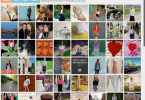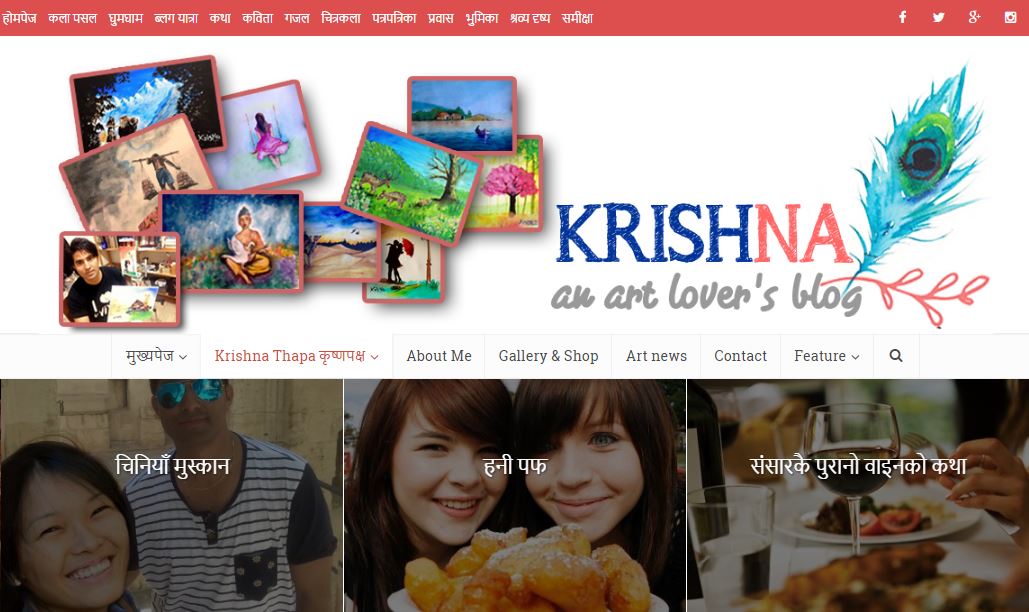WhatsApp is known for a very negative point: the heavy compression it applies to media files. Sending high-quality images and videos often posed a challenge due to the loss of sharpness and fine details caused by this compression.

However, there’s good news for WhatsApp beta testers, as the platform has introduced a solution to share media without the undesirable compression.
In the past, the only workaround to send media files without compression was to attach them as documents. This required using the Android system’s file picker instead of WhatsApp’s native media picker, which created inconvenience for many users since locating media files on their devices was not always straightforward.
But now, beta testers have access to an enhanced document sharing menu option that seamlessly redirects to WhatsApp’s own media picker.
With this novel feature, you can easily transmit media files of up to 2GB in their pristine, uncompressed quality. All you need to do is click on the paperclip icon within the message box, select “Document,” and then pick your desired media file from the gallery.
While it’s important to note that this feature is still in its beta testing phase, it’s unlikely that WhatsApp will make any significant alterations before rolling it out in the stable version.