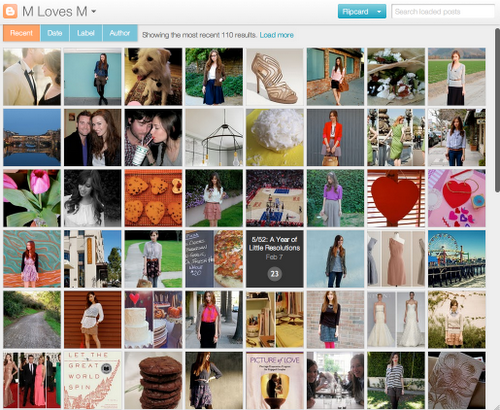Last week blogger announced five exciting new ways to view your blog content,these are Flipcard, Mosaic, Sidebar, Snapshot and Timeslide. which take advantage of the latest web technologies to provide a richer experience for your readers.
Last week;what blogger announced is that we’re previewing five new dynamic templates in Blogger that you’ll soon be able to customize and use for your blog. These new views use the latest in web technology, including AJAX, HTML5 and CSS3, to deliver a host of benefits to you and your readers:
Click on any of these links to take the new dynamic views for a spin on a few of our favorite blogs: Flipcard, Mosaic, Sidebar, Snapshot and Timeslide.
To try these views on your own blog, simply add “/view” to the end of the blog URL—for example, http://buzz.blogspot.com/view. These new views are available on all public Blogger blogs with feeds fully enabled—to learn more, including how to disable these views for your blog if you wish.
Dynamic Views, the Chrome Extension
You can experience these views via the Blogger Dynamic Views Chrome extension.
- Infinite scrolling: read more posts without having to reload or click to a second page
- New layouts: different views suited to different types of blogs
- Speed: download images as you view them, not all at once in advance
- Interactivity: there are now more ways to experience and engage with blog content