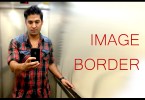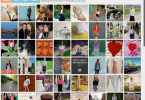How to install a wordpress theme?
1. Choose your favorite theme among the themes of BestBloggerthemes.com or any other sites that provide WORDPRESS theme to download. Select a template that will fit your needs. Once you find a good WordPress template that you like, preview it (click its live demo button) to see its display and layout. Imagine how it will be on your website, if you think everything is okay Click on DOWNLOAD button.
2.A new window will be opened, where you can download the theme file, Save it on to your computer. A zip file will be saved.
3.Login to your WordPress control panel, typing your address http://yourwebsite.com/wp-admin.php and go to Appearance → Themes → Install Themes → Upload. Upload the theme package file from your computer then Preview, if everything is okay then click “Activate“. Refresh your website, you will get a new WP theme on your site.