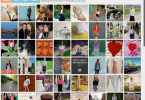If you are very new to blogging, you may be willing to give your blog a new look like others. Since blogger is quite easy and simple platform,you can change and install beautiful themes to your blog and decorate it with suitable widgets available in the internet within few minutes.
CAUTION: Before you change your theme back up the old template and widgets!
After that, you should:
Step 1:
1) choose a template in XML suitable for Blogger
2) save it on your PC
3) enter into ” design “and then” edit html ”
Step 2:
1) click ” file “and find your template on your PC.
2) attach the XML file and click ” upload file . ”
3) Click ” Save Template “and view.
CAUTION:
Make sure you are uploading the file XML and not an image, for example.
If you downloaded a template ready and will install it on your blog, it is not necessary to open the XML file, you simply have to attach this Upload file making .
Many people can not install the template in blogger, because think you have to open the file and copy and paste the content in html, but this way is wrong. For the installation to work, just attach the XML file directly on the blog.