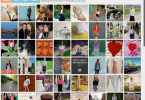Hi, if you are thinking to create a blog free, blogger is the right place for you. Since this platform is hosted by google, it’s free and easy,each and everyone can create a blog using this platform. Blog can be used as your diary or life timeline where you can share your feelings and experiences to your friends. If you work little more on it, you can also EARN MONEY participating in Google adsense program.
Here is a step by step guide to have a blog account.
1.Go to www.blogger.com or www.blogspot.com
2.Then Click on “CREATE YOUR BLOG NOW ” .
3.Fill the form completely

[There are options to type your Nick Name to be displayed, Email address, Password, Gender, birthday and type the Word Verification and click Continue button.]
3.Type your Blog Name (Example : Best Blogger Tips ) and Enter your Blog Address. Your blog address(URL) should be new, i.e. not taken by anyone yet. Click on ‘Check availability” button to check if the URL has taken already or Not.
4.Enter Words appeared in Captcha and Click on Continue .

5.Choose your favorite Template and click on CONTINUE .
That’s all, you created a new Blog account.
Further, you can start blog by logging in www.blogger.com with same email address and Password.
CHEERS!!